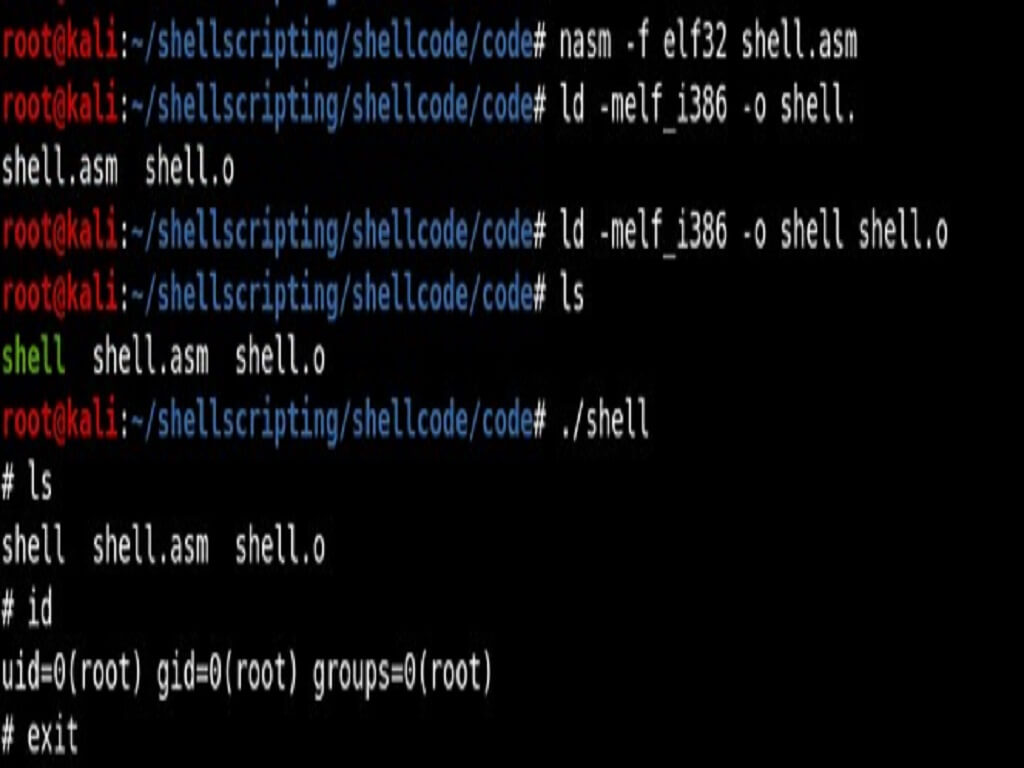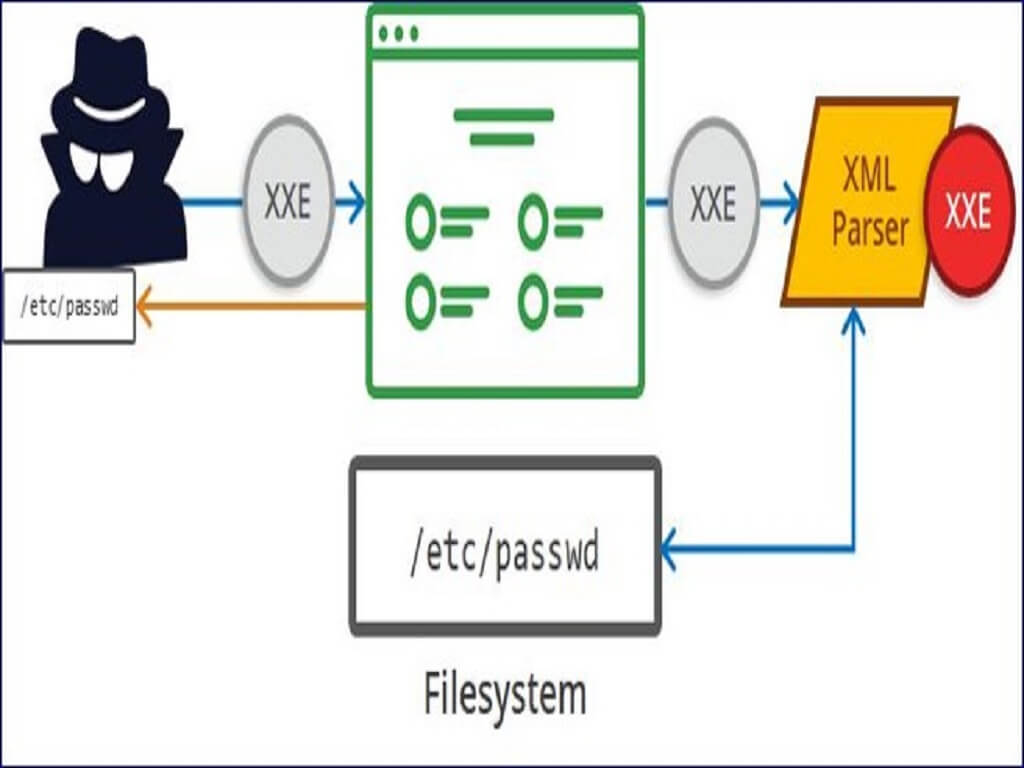Introduction
A security breach is an incident that leads to unauthorized access to system data, applications, networks, or devices. Where the information can be accessed without the authorization of the person. It occurs when the intruders bypass the security mechanism.
Technically, there is a distinction between the Security breach and Data breach. A security breach breaks in and gains access to the system. An information leak by a cybercriminal is referred to as a data breach.
Types of Security Breach
The security breach types depends on how the access has been gained to the system.
- Exploit: An exploit is a section of code or programme that exploits weaknesses in hardware or software security to gain access, launch a denial-of-service (DoS) attack, or set up malware. Since the malware is delivered through the exploit.
- Weak Password: Using weak passwords for system or online accounts that can be quickly broken using the brute force approach.
- Malware attacks: Any malicious software intended to harm or destroy a computer, server, client, computer network without the knowledge of the end user is considered a malware attack. Malware is made, utilised, and sold by cybercriminals for a variety of purposes, although it is most typically used to steal personal, financial, or business data.
- Drive-by Downloads: A drive-by download attack is the unintentional downloading of malicious code onto a computer or mobile device, making it vulnerable to cyberattacks. There is no need to click anything, click download or open malicious email attachments to get infected.
- Social Engineering: Social engineering is a manipulation technique that takes advantage of human error to obtain personal information, access or valuables. In terms of cybercrime, these "hacking people" scams tend to trick unsuspecting users into revealing data, infecting malware, or granting access to restricted systems. Attacks can happen online, in person, and through other interactions.
Security breach illustration
- Crypto theft: The attack took place on January 17th and targeted nearly 500 cryptocurrency wallets. In this case, the hacker stole about $18 million worth of Bitcoin and he stole $15 million worth of Ethereum, as well as other cryptocurrencies. This was made possible largely thanks to the hackers' ability to bypass two-factor authentication and access users' wallets. This is another example of why using a password manager is so important.
- Microsoft Data breach: On March 20, 2022, Microsoft was attacked by a hacking group called Lapsus$. The group posted screenshots on Telegram showing it hacked Microsoft and compromised Cortana, Bing, and several other products. The hacker obtained some footage from Microsoft, but on March 22, Microsoft promptly thwarted the hacking attempt and announced that only one of his accounts had been compromised. Microsoft also said no customer data was stolen. In this case, Microsoft profited from the publicity it got for its effective security response. The Lapsus$ group had previously targeted Nvidia, Samsung, and many others, so Microsoft's security team was ready.
- FlexBooker Data breach: In late 2021 and early 2022, appointment management company FlexBooker was affected by a massive attack that affected approximately three million users. Confidential data including login credentials, driver's license and passwords were stolen and then put up for sale on popular hacking forums. A hacking group called Uawrongteam managed to compromise FlexBooker's data by exploiting its AWS configuration. Once inside, they installed malware on the server, giving them full control over the system. Many customers left the platform after the incident, which affected the company's finances.
Preventions
- Usage of antivirus: Antivirus software protects against the latest known viruses, spyware, and other content-level threats. It uses proven, patented advanced detection engines to prevent known polymorphic malware from gaining a foothold in your network.
- Don’t allow family members to use office device It is important that to keep office device safe and not allow the family member to access it. Use password protection for the office device.
- Cover the webcam In remote working mostly teleconference and video calls will be used which requires the webcam. If the hacker has the camera access without your permission it will be worse. If any sensitive document is displayed in physical work place it will be an advantage for the hackers.
- VPN In remote working person will use the VPN for connecting with the companies. VPN security can be enhanced by using robust possible authentication methods. In VPN the username and password can also be created for strong connection but the password must be strong if else it can be accessed by the hacker. To improve strong the connection it can be enhanced by improving encryption method for the VPN access.
- Usage of centralized storage If a company relies on cloud or server storage it is one of the best solution for prevention of data breach. If a employee stores the file in local storage it may be deleted or compromised. While storing in local storage the file should be back-up in some other storage. When the file is stored in company server or cloud storage it will be protected by firewalls.
- Keep the home Wi-Fi secure It is one of the simplest way to protect the system from security breach. This can be achieved by doing simple steps such as
- Create a strong and unique password.
- Change the SSID name.
- Don’t use the name that could be used to identify you.
- Enable the network encryption.
- Use the security method WPA2.
- For additional security specify the MAC address which connects to the network.
- Use the updated version.
- Video conferencing In zoom or other video conferencing zoom bombing attack is done. So that the FBI released advice to help the users to protect themselves while using video conferencing. This includes:
- Ensure meetings are private.
- Ensure that the meeting is End-to-end encrypted.
- Ensure the software is up to date by installing latest patches and software updates.
- Secure the email Emails are essential for communication but it is one of the easiest means of communication to exploit and compromise. To protect email, it includes:
- Ensure that emails are connected to the company’s VPN.
- When VPN is connected it encrypts data while it is sharing.
- Use Multi-Factor authentication.
- Beware of phishing attacks while clicking on the links.
Conclusion
Security breach is critical issue for everyone, not just for a specific industry. To minimize the number of security breach the employee should be aware of the security breach. Follow the prevention methods to reduce the security breach.